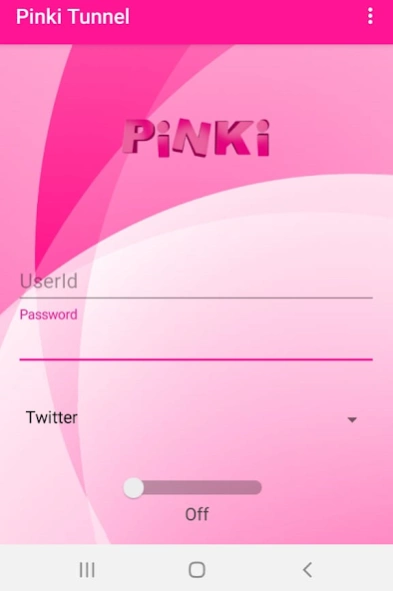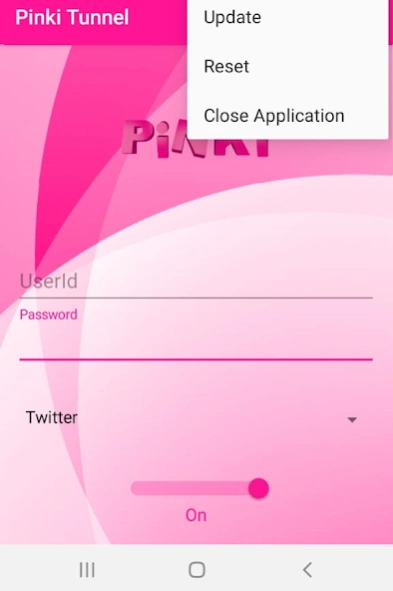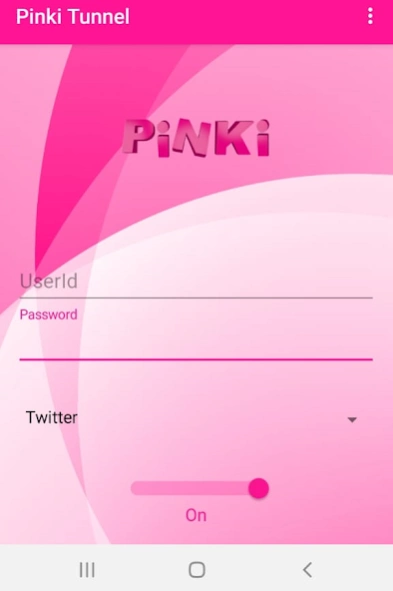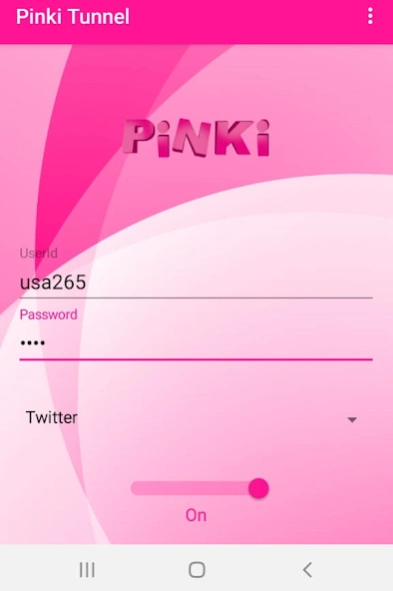Pinki Tunnel 7.5
Free Version
Publisher Description
Pinki Tunnel - A Lightweight Internet Tunnel
A tweak based easy to use Internet Tunnel App for adding security and Improving speed of your Online activities such as Net surfing , downloading etc... It securely routes your internet via powerful high-speed, low latency servers located near you.
For User ID / Password Please Email to : admin@tunnelguru.com
[ This Application is available only for very few countries at this moment. ]
Tunnel Features
Improves your Internet speed in mobile devices.
Low RAM , Battery consumption.
Works good even in low speed mobile network.
Tunnel Servers located in multiple countries.
All Servers are deployed in 1 Gbps network.
This App needs a few permissions including:
Access Network.
Access External Storage.:
If you want to set custom image as background theme of the app , then you need to provide "Access External Storage" permissions to access local images.
Access coarse location is
only needed if you want to use Local Chat Help functionality , also if allowed it may be helpful to find nearest best servers for getting better service (optional).
For any Issue please contact Support: admin@tunnelguru.com
About Pinki Tunnel
Pinki Tunnel is a free app for Android published in the System Maintenance list of apps, part of System Utilities.
The company that develops Pinki Tunnel is TunnelGuru. The latest version released by its developer is 7.5.
To install Pinki Tunnel on your Android device, just click the green Continue To App button above to start the installation process. The app is listed on our website since 2022-03-14 and was downloaded 4 times. We have already checked if the download link is safe, however for your own protection we recommend that you scan the downloaded app with your antivirus. Your antivirus may detect the Pinki Tunnel as malware as malware if the download link to com.tunnelguru.toofan.all is broken.
How to install Pinki Tunnel on your Android device:
- Click on the Continue To App button on our website. This will redirect you to Google Play.
- Once the Pinki Tunnel is shown in the Google Play listing of your Android device, you can start its download and installation. Tap on the Install button located below the search bar and to the right of the app icon.
- A pop-up window with the permissions required by Pinki Tunnel will be shown. Click on Accept to continue the process.
- Pinki Tunnel will be downloaded onto your device, displaying a progress. Once the download completes, the installation will start and you'll get a notification after the installation is finished.